Adobe training
My short but comprehensive course will give you or your staff confidence to produce brochures, flyers, email newsletters and save images correctly for print and for web.
This three day training course will introduce you to the software that professional graphic designers use to create attention-grabbing visuals for print and online marketing tailored to your business.
You will be introduced to the basics of Adobe Illustrator, Adobe InDesign and Adobe Photoshop and learn how to edit and create vector files, edit and retouch photos, then bring it all together to design a flyer or a brochure in Adobe Indesign that is print ready.
You will also learn how to save your files for online marketing requirements.
This three day training course to Graphic Design is designed for those with little or no experience with Adobe Illustrator, Adobe InDesign and Adobe Photoshop and will fast-track your learning to leave you with a basic understanding of graphic design.

Indesign

Illustrator

Photoshop
InDesign
InDesign is a page layout tool, it lets you bring in logos, images, graphics, videos and place them onto a page precisely. This course is designed to get you started fast.
InDesign is the most popular program in the world for creating page based documents like:
- Annual reports
- Brochures
- Presentations
- Flyers
- Magazines
- Books
- Advertisements
Illustrator
Illustrator creates vector graphics that are made up of lines and curves, defined by mathemical objects. Vector graphics do not lose detail or clarity when resizing because they are resolution independent providing you with smooth, crisp edges for all of your graphics.
Illustrator is great for creating things like logos, illustrations, graphics, icons, graphs etc. You can also create images that look like they have been hand drawn.
Photoshop
Photoshop enables you to achieve creative vision using powerful image-editing tools. Learn the basics to enable you to edit and improve the quality of your images and save them correctly for print and online marketing.
Interested?
Our course runs from 9:30am to 4:00pm with a half hour lunch break. You are required to have Adobe Creative Cloud prior to training session.
The course covers:
- Creating a document
- Adding bleed
- Placing and reflowing text
- Creating graphics and graphs in Illustrator
- Placing a graphic into Indesign you have created in Illustrator
- Editing and improving images in Photoshop
- Saving files correctly in Photoshop
- Placing images you have edited in Photoshop
- Creating tables
- Creating style sheets
- Creating PDF’s using Acrobat
- Master pages
- Auto page numbering
- Linking
- Creating print ready PDF’s
- Creating web ready PDF’s
- Understanding colour space of CMYK and RGB
- And more
Cost for three day course
- One person = $1800
- Two to four people = $1200 per person
Note: Training sessions are flexible and can be tailored to suit your needs.